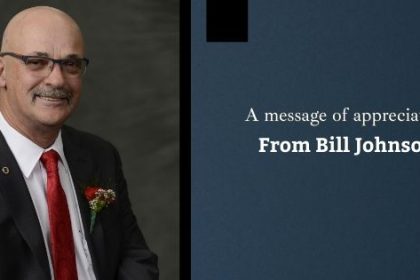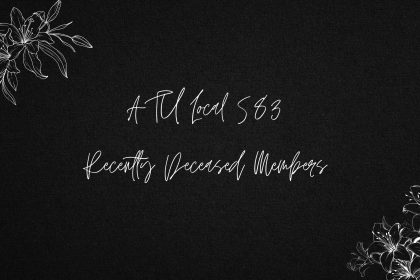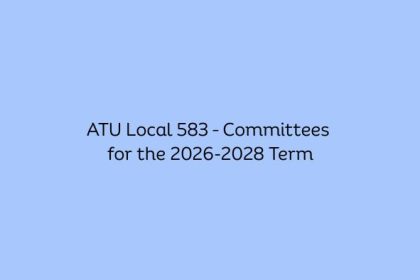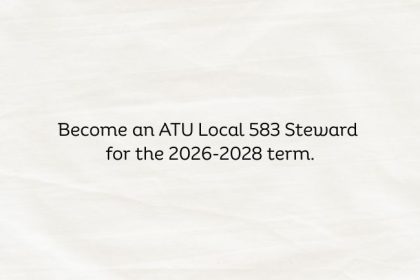How Do I – Submit WCB Claims?
If you are injured at work, please go to https://www.wcb.ab.ca/
From there you will click on Report an Injury
Then choose Option 2 – Report Online
This will bring up a Declaration of Consent – choose “I accept”.
Then you will fill out the form
You must print off a copy for your Supervisor – please give them a copy asap – they have 72 hours to submit so the sooner you give them a copy the sooner your claim can be adjudicated.
Once finished – you will click “Submit Report”. This sends directly to WCB while they await the employer sending info as well. Management has their own process’ to do so please ensure you are copying in your Supervisor as soon as you can.
If your claim is denied you can reach out to Bill Johnson at ATU 583 (403 471 0601 or rsmaintrep@atu583.com) and he can assist you in getting started on the appeal process.
Keep In Mind:
If you are off for more than 5 working days you must get an Attending Physician’s Statement filled out to cover you while your WCB claim is being adjudicated.